Support
If you bought your software from one of our international dealers then we recommend that you contact them for support in the first instance.
Email support
Technical queries about your registered products may be sent to support@hamillroad.com if your local dealer is unable to help you.
Telephone support
Our support line, +44(0)1223 752640 , is manned on weekdays between 9:30am and 5pm GMT.
Additional product support
Please consult our FAQ page for answers to common questions, and our Downloads page where you will find our latest software updates.
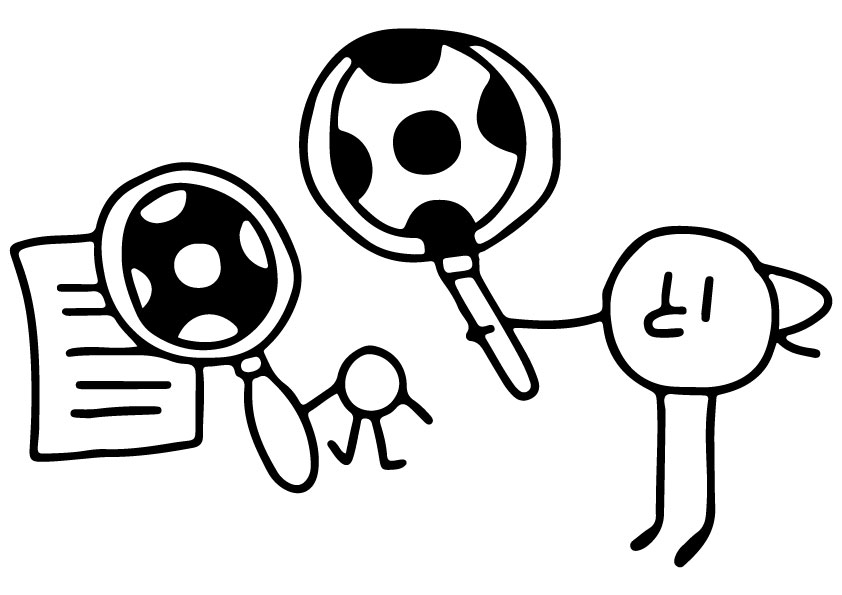
Sharing Folders
If you are using FirstPROOF to view images, whether PGB, TIFF, LEN, PDI or RAS files, on a different computer from that on which you are working, then you must ‘share’ the folder on that other computer so that FirstPROOF is granted the necessary viewing access.
Help on this topic is provided here:
