The FirstPROOF guide to color management
The problem
When viewing soft-proofed 1 bit data, it rarely matches what is going to be printed on press.
This is mainly due to three phenomena:
FirstPROOF guide to color management
Dot / Ink gain
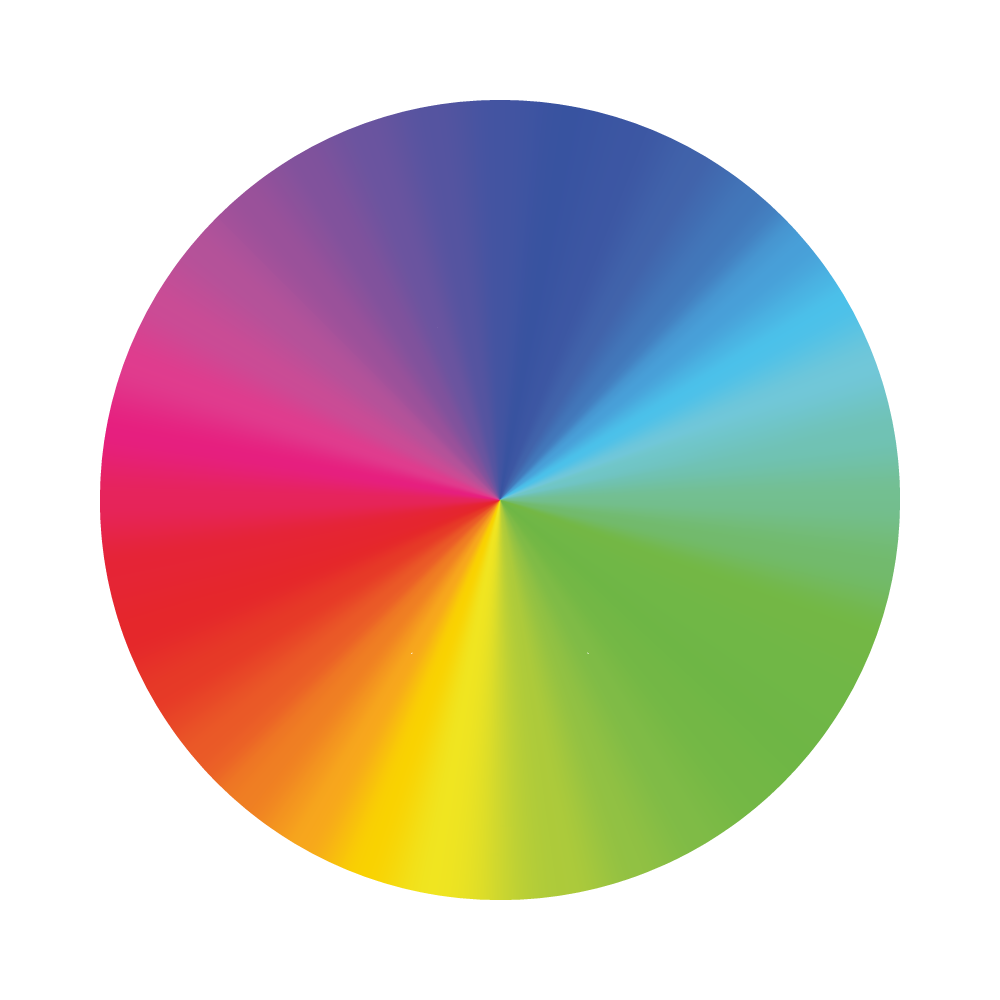
Color space chromaticity differences
Monitor CRT RGB phosphors or TFT RGB sub-pixel colors vs printed CMYK inks
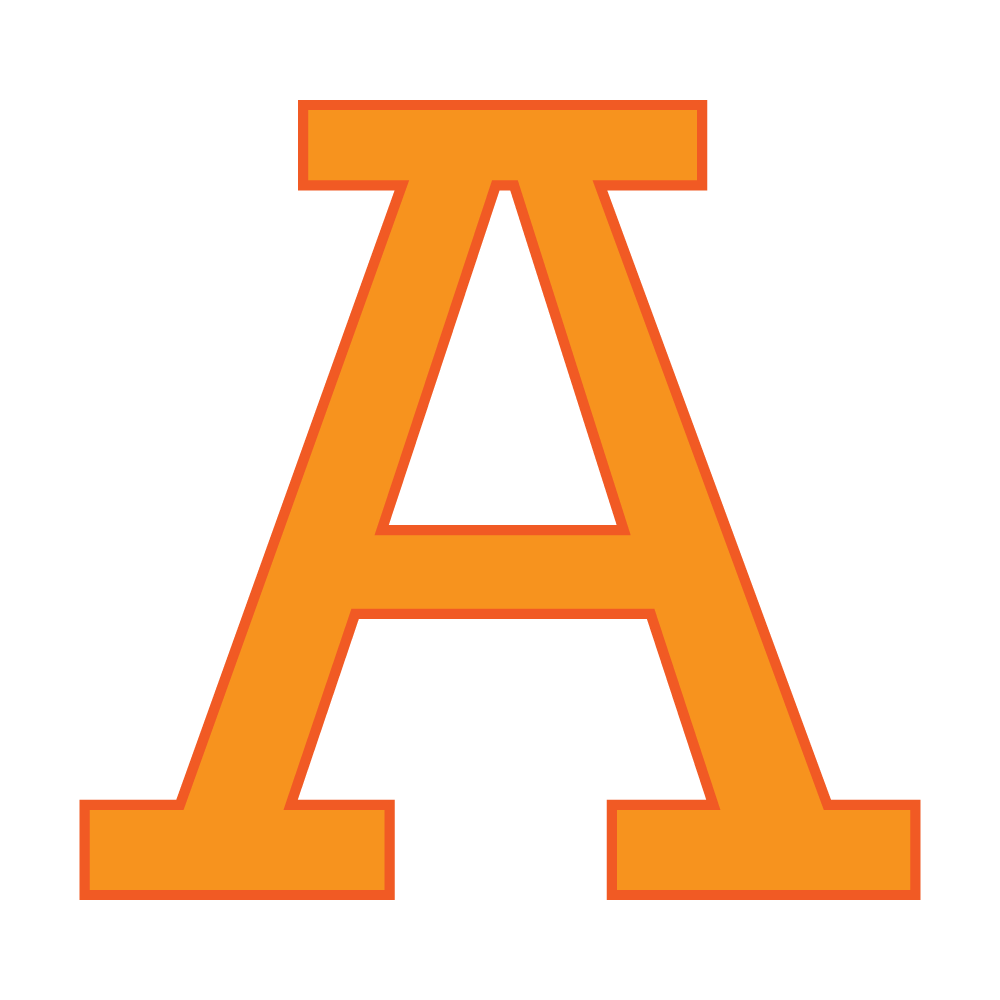
Ink trapping
Printing ink on ink vs ink on paper
This of course assumes that the press can print consistently, which in itself is not guaranteed due to the many varying parameters affecting it – temperature, humidity, blankets, rollers and ink flow, to name a few.
To get a color-accurate soft-proof on a monitor of what is going to be printed on press, you therefore need to adjust the 1-bit data being viewed to compensate for these differences.
FirstPROOF’s innovative solution
The color management solution in FirstPROOF Professional is a completely new innovative method for generating color-accurate soft proofs, which is inexpensive, easy to use and fast. This involves profiling the monitor, measuring the dot gain, spectrally profiling the press and then using these to adjust what is viewed. The process of both measuring the dot gain and spectrally profiling the press is simple and takes very little time. This is because it involves taking a previously printed job and measuring only a small number of colors from the color bar around the outside of the job. You therefore do not need to print any special test charts and can use an inexpensive spectrophotometer (such as an Eye-One Pro) to take the measurements.
